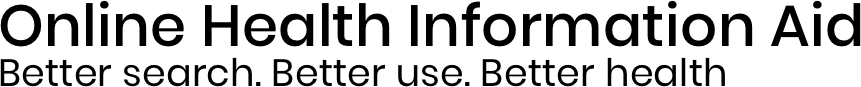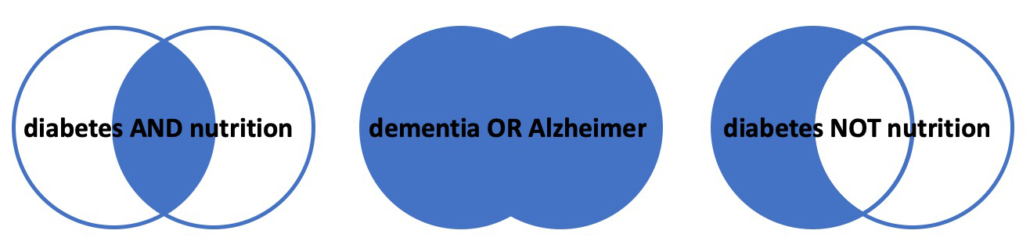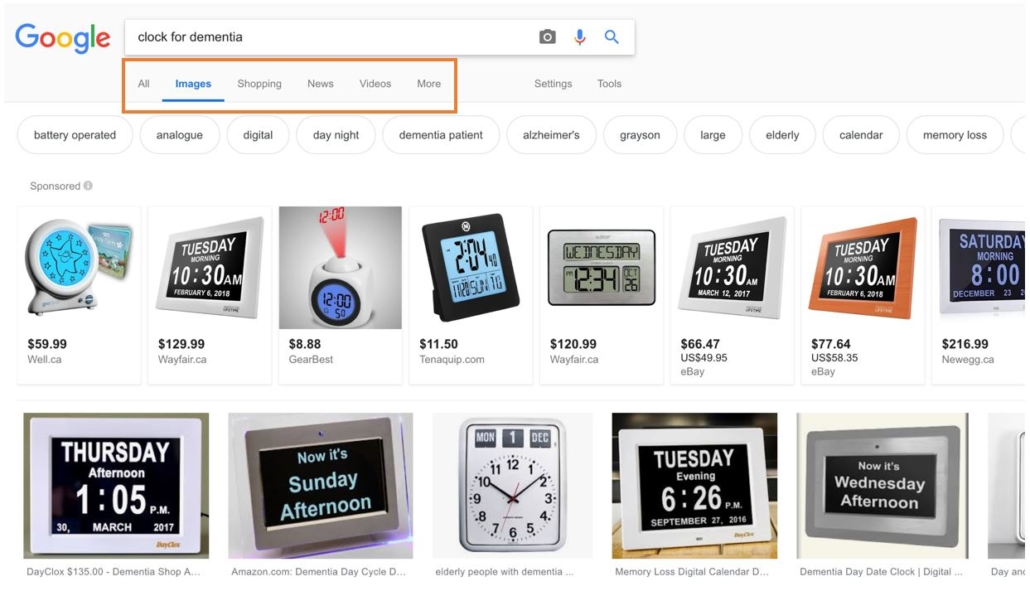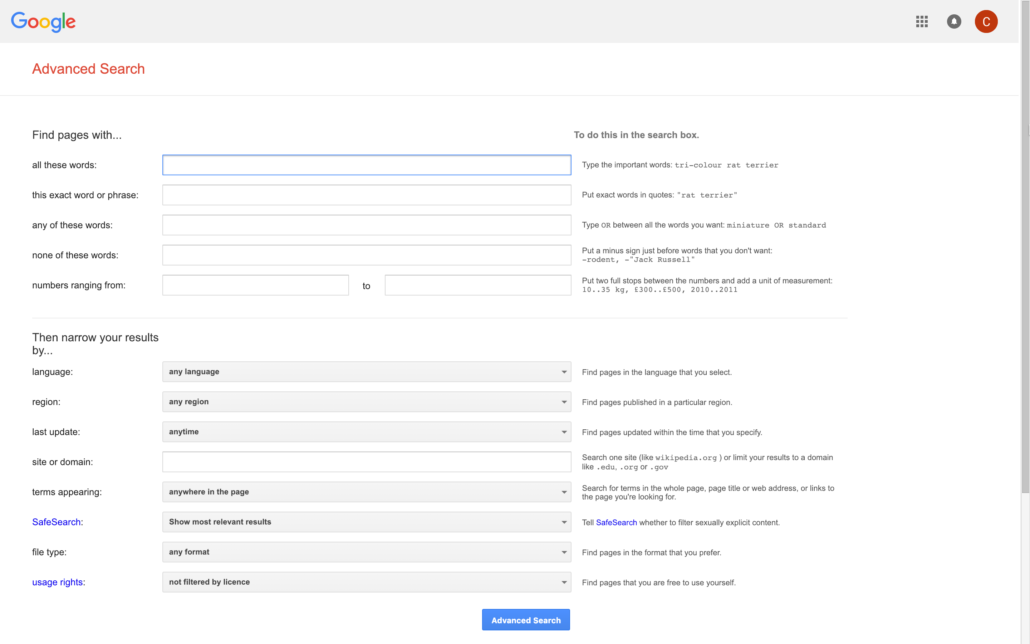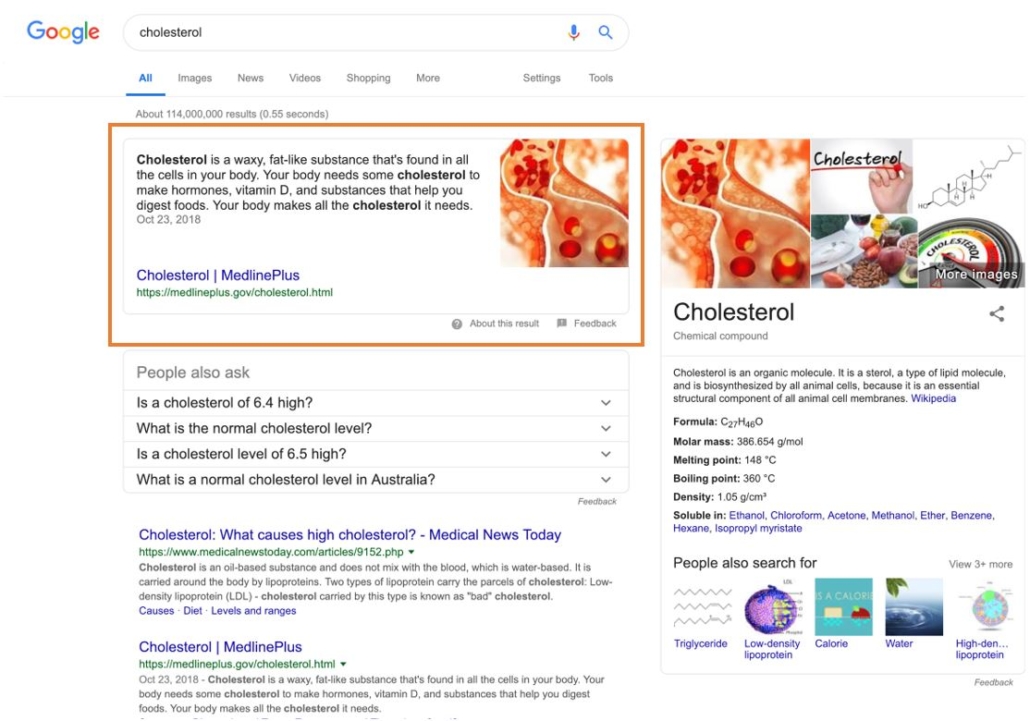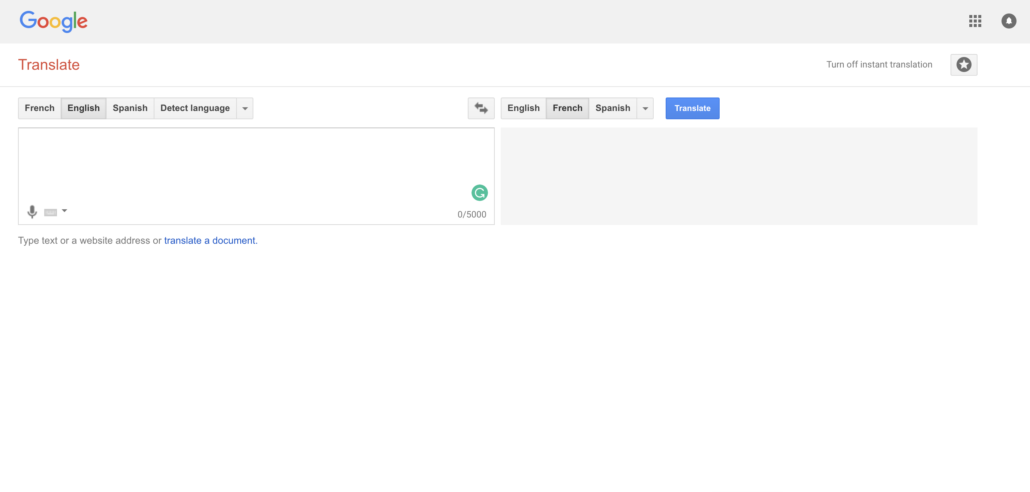Searching tips
When you search for health information, you may end up with too many results that are not relevant. Here are some tips to improve your searches.
Using AND, OR, NOT
- AND, OR, NOT are known as Boolean operators. In the search box, they must be written in CAPITAL/UPPERCASE letters.
- Use AND to look for a specific combination of words. This will give you fewer results, but more relevant results on the specific topic you are researching. For example, if you search for diabetes AND nutrition, you will get search results that always include the two words.
- Use OR to find results that contain one word or another. This is useful with similar words that are interchangeable. Using OR will give you more results. For example, you can look for dementia OR Alzheimer.
- Use NOT to exclude words you do not want in your search results. For example, if you search for diabetes NOT nutrition, you will find results on diabetes that do not address nutrition.
- Using quotation marks “…” enables you to search for a specific phrase. For example, if you search for “mental health” your results will include webpages containing the exact phrase “mental health” but exclude webpages that may only mention the words “health” or “mental”, or both “health” and “mental” but not placed next to each other.
Other tips for finding more relevant results
- You can search for information in a specific format, for example only images or videos. Simply select the format you want in your search engine, as in the example to the right.
- You can also search for information in a specific language, location, time (last update), and more. This is called Advanced Search. For example, you can search for information on a medical treatment published or updated in the past month or year. Searching like this will limit the total number of results and increase the chance of having more relevant and up-to-date results.
Here is how to do it in Google: https://www.google.ca/advanced_search
More Google tips
Google claims to “understand exactly what you mean and give you back exactly what you want.” But how does it do that?
When you search in Google, it:
- puts web pages in a specific order by looking at how other web pages link to them,
- counts how often the word you searched for (or its synonyms) appear on the page,
- takes into account your context (location, device, search history).
In other words, when two people search for the exact same thing (using the same words), Google will produce different results.
Position zero or Rank 0
When searching with Google, you probably noticed a summary of the “best” or “top” result in a box placed above the rest of the search results. This is a special feature in Google. The result presented there is not always the best for you. Beware, especially when it comes to health information!
Ads in Google
- When searching in Google, the results that appear first could also be paid ads. Beware of paid ads.
- A quick way to identify ads is to look for the ad tag
 or the “sponsored” tag
or the “sponsored” tag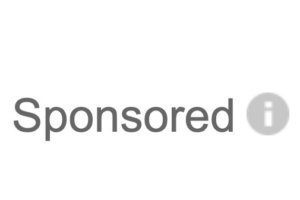 . Beware, not all ads will be marked in this way.
. Beware, not all ads will be marked in this way.
Need help with translation?
Google Translate is easy to use and will help you translate a specific word or phrase (available in many languages).
DeepL is another machine translation service. Although DeepL offers fewer languages than Google Translate, its translations are very effective and naturally worded.